Not charging your iPhone, learn what should do.
When the iPhone, Ipad, or iPod not charging or charge, but slowly, you might think it is an alert message for you. It’ll happen, and it has more reason. It is also not an uncommon issue. So, don’t feel instability if you see that the iPhone is not charging when plugged in.
Today, our post is about the iPhone not charging when plugged in or charge but slowly. You should follow a few tips to solve this issue. Here we will share our best experiences with you. We are sure that they will help you and you will recover your iPhone at home.
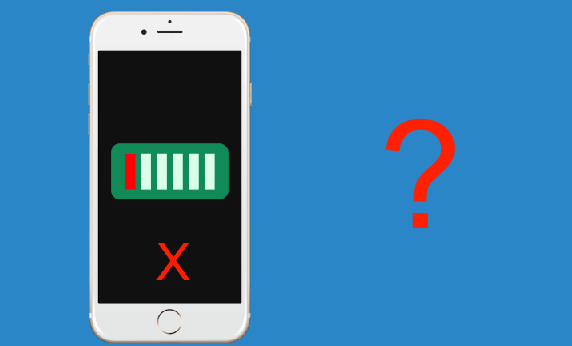
Let’s start.
What should do when iPhone not charging
Step-1: Hard reset the phone
If you can see that your iPhone is not charging when plugged in or charge slowly, you need to reset the phone very fast. Before checking any hardware, you should check for any software malfunction. You should do it because sometimes iPhone software doesn’t allow work for charging your iPhone.
To reset the hard of your phone, press and hold down the Volume button or home button or power button. You can do it according to your iPhone model. Now you can try give charge the iPhone again. If still, it doesn’t work, then you should try the next steps. They maybe work for charging.
Step-2: Check the cable
Why iPhone not charging when plugged in? Most of the time, your phone doesn’t charge for cable damage. It can happen. So, check the lightning cable for any damage. First, look at the cable both the side at the end carefully.
Try to discover there has any scratch, broken tip, or dents on the golden strip. If your cable doesn’t have such those injuries, you should try to check the wire following the next steps.
- Connect the iPhone with the charger to the PC. If you see that the iPhone won’t charge, it confirms the charger itself is the main reason for this issue.
- You can also see that your charger has any problem or not. To check this issue, you can connect the phone charger to your car. If you also notice that your iPhone doesn’t charge, it must be the charger problem.
- Now check the socket that you use to check the charger till now. Now change the plug to check the charger cable. Use another outlet instead of the same location socket and check the charger. If it doesn’t work here, you can think that it is a charger problem.
- As the last try, you can go to your friends who use the iPhone and the same model of your phone. You can try his phone charger to check why your phone is not charging when plugged in. If you also can see that this charger is working on charging, you will confirm that your regular charger is the main reason for not charging.
When you can discover the problem of the charger, it is time to change the cable of the iPhone. You should use high-quality and brand cable so that you don’t face such an issue again. If you can’t find out any problem with the cable, you should try the next step.
Step-3: check to charge port
Sometime it will happen that your iPhone not charging when you plugged in. The reason for it can use the charging port. So, check the port carefully. If you see that the port includes dust or dirt, you should use a small brush to clean the port. But keep in mind that you should do it very carefully because it is a susceptible area. Use the brush gently and take a soft brush to handle this job.
How can you use the brush?
- When you can see that the port contains dust, stop to connect your phone for charging. Take a soft and clean brush and use it to clean your iPhone’s charging port. You must give enough time to complete this task successfully.
- For checking the port use need use a flashlight if there is any dust or junk left inside the charging port. Remember that you don’t go hurry to do it.
- If you can see still there has a few junks, you should repeat the task. You should do it till the waste doesn’t remove altogether.
When you can eradicate the dust or junk, now your phone is ready to connect with the charging port.
Step-4: Dropped your phone into water
If your iPhone isn’t waterproof, it can damage when it dropped into water. It is liquid damage, and it is also a common issue for the phone. Suddenly it will happen; you should do some essential job.
- If your iPhone drops into water, don’t plug in for charging. At first, try to remove the whole water inside the phone.
- There are various connection ports on the phone. Use dry soft clothes or cotton to remove the water from the port, even the charger port.
- Leave the phone to dry in a safe place. Don’t keep it into the oven. You should not also use a hair drier to dry the phone port.
- Give it enough time to dry. Then try to charge it and see that it charges. If it’ll happen, your phone has no other problem. Otherwise, you need to go nearest apple store to solve this issue.
Step-5: DFU mode
Why is my iPhone not charging when plugged in still now? If your iPhone is not charging, you must try DFU mode. It may work well. A DFU mode is one kind of restore where you wipe out everything on it and then restore it to factory settings. This helps the phone to remove any junk from a software issue, which existed in it. if you don’t know how to DFU restore an iPhone, try to learn or go to them who know it well.
Step-6: Visit the service center
If you have tried all the following steps and your phone still not charge, you should go to the nearest Apple store. Here, you need to contact the Apple Service provider to get the iPhone repaired.
If you have a valid warranty cart, it’ll be great news for you. Apple has a replacement service under warranty cart services. If your cable damage fully, Apple must replace the cable. So, you can go to the nearest Apple store and for this before going there, make an appointment with the Genius Bar.
Final word
Now you have learned why your iPhone not charging when plugged in. We hope this post helps you more and more, and you can get a better solution to solve your issue at home. So, don’t need to go anywhere and don’t need to worry about this issue. Just follow the steps and solve the problem without any hazard.